|
|
 | User's manual (web) - Quickstart (Bang & Olufsen) |  | | |
|
|
Getting started
This quick start guide will focus on configuring a Bang & Olufsen Beo4 or Beo5 Remote for use with the RE·BL.
In general there's 2 ways of setting up the RE·BL to work with a Bang & Olufsen remote:
Bang & Olufsen Beo5 only
The Beo5 remote has the capability of transmitting IR codes in most formats, and can therefore control the RE·BL directly. It needs to be setup for this, by loading an XML file into the B&O Configuration Tool.
Read more on the Beoworld forum. The XML file can be downloaded from the download page. After succesful installation of the XML file, go to the step "Pairing RE·BL with the PS3" further down this page.
For Beo5 remotes, we recommending this option, but the PUC connector can also be used (as described below).
Bang & Olufsen Beo4 (or Beo5)
Beo4 only transmits IR codes in the special Bang & Olufsen format, but most modern Bang & Olufsen TV has the option of translating these to IR codes understood by other audio/video equipment. This is done by a PUC connector (jack), on the back of the TV, for each HDMI or SCART output. This connector is used for an IR emitter cable to be placed on any peripheral unit (settopbox, dvd player, RE·BL etc). The TV will convert the Bang & Olufsen IR codes received from the Beo4 (or Beo5), into IR codes that can be understood by the peripheral unit (for instance the RE·BL).
Connect the accompanying IR blaster cable to the appropriate PUC connector on the back of the TV, and place the IR blaster on the RE·BL IR-input window. (The new RE·BL X supports modulated IR signals on the IR port, so instead of the IR blaster, a 3,5mm mono or stereo jack-cable can be used for direct connection from the PUC connector to the IR port on RE·BL X. To connect using a jack-jack the RE·BL X must be setup using the configuration software to use the IR port for external modulated signals, and an external powersupply, USB or DC adaptor must be used).
From the STB list on the TV, choose "Sony PS3 RE-BL" as an external unit on the specific output. If "Sony PS3 RE-BL" is not available in the STB list, you may need the STB list updated, or you can choose for instance the Sony DVD-player NS975V (most Sony DVD players are compatible to RE·BL).
We recommend using the "Sony PS3 RE-BL" entry however, since this ensures full compatibility and support for most of the special function keys. If you want the STB list updated, your local dealer can help. For further info, consult the reference manual for the TV.
Select "IR Blaster" for the PUC output (only available on TVs with the latest software version, on older TVs this is the only and default setting). Since the button map is not the same for the Beo4 and Beo4mk2, make sure you setup the TV for the right remote. This is also only an option for B&O TVs with the latest software version.
Select the appropriate video input on the Beo4/5 remote.
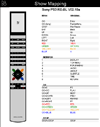 | 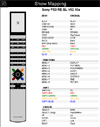 | | Beo4 Button Map | Beo4mk2 Button Map |
Pairing RE·BL with the PS3
Make sure the RE·BL is completely turned off, if batteries are used remove these also (See manual on how to remove or replace batteries).
Turn on your PS3 system and use your PS3 controller to select the following option:
Settings > Accessory Settings > Register BD Remote
RE·BL Classic Firmware 1.23 (Software 1.19) or higher, or RE·BL X (any firmware):
Power on the RE·BL by inserting either batteries, DC adaptor or USB power. When power is applied, the red LED will start flashing to indicate that the RE·BL is entering auto-pairing mode. Do not press any key, RE·BL and the PS3 will automatically pair, and the screen changes to Registering within a few seconds.
Older firmware:
Since the Bang & Olufsen remotes have a problem transmitting the number key "2" continuously (required for firmware below v1.23), we recommend upgrading to v1.23. Upgrading is done with the configuration software found in the download section.
Now the RE·BL is paired with the PS3 and ready for use!
The RE·BL red LED will flash during the first 20 seconds after power-on, and when valid IR codes are received (even if not paired with the PS3). If it doesn't flash when you press a key on the remote, make sure that everything on the Bang & Olufsen TV and remote is setup correct, as described above.
The 'RE·BL X - IR installers kit' contains everything you need (the RE·BL X unit, DC-adaptor and Jack-Jack cable), and is available at the wb_webstore. |
|
|





